SCCM Setup Error – The RPC server is too busy to complete this operation
Long back a user in my community forums reported me about this error. He mentioned that he was setting up SCCM in his lab setup using my SCCM 2012 R2 step by step guide. After installing all the SCCM prerequisites and configuring SQL DB, he got stuck with an error during setup. The error read The RPC server is too busy to complete this operation. This error came up at Database Information step of Configuration Manager setup wizard. At this step you basically specify site database server details.
If you are installing SCCM on the server where SQL server is installed and running, then you probably proceed by clicking Next. The SCCM picks up this info automatically and you just click Next. This was not the case as the user reported the below error. Frankly speaking i never came across this error anytime. I had no idea why this occurred and didn’t knew the solution for the same. A quick research on this revealed that it could be due to lack of resources on this server. But the user did mention that resources were sufficient for SCCM server to install and run smoothly.
SCCM Setup Error – The RPC server is too busy to complete this operation
The below listed steps should help you fix the error “The RPC server is too busy to complete this operation”. The below resolution was provided by the user himself and this has worked well for 2 users so far. Note that if the below steps didn’t work for you, mention it in comments section.
- Click on Start > Run > type services.msc.
- Locate and double click on the Remote Registry service from the list.
- Click on Log Tab.
- Click This account and type in NT AUTHORITY\Local Service.
- Now, set the both password fields blank.
- Click Apply and OK.

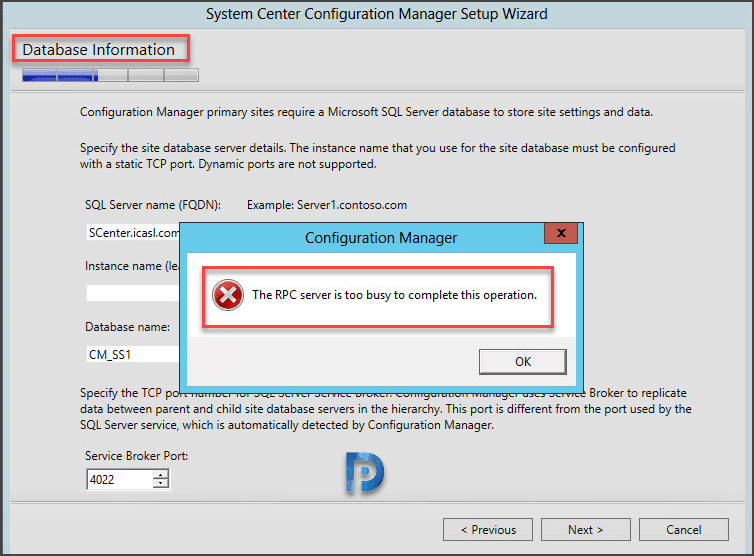
thanks man